Elderproofed: A Report from the Frontline
 Is your business missing out by being elderproofed?Some businesses are restricting access to their products and services by elder customers. Inadvertently, they’re “elderproofing” their businesses.
Is your business missing out by being elderproofed?Some businesses are restricting access to their products and services by elder customers. Inadvertently, they’re “elderproofing” their businesses.
Childproofing is a smart, preventative approach.
Elderproofing is not.
When you elderproof, you cut off deeper engagement with customers. You limit the purchase of your products or services. You annoy elder customers. And their family members. When that happens you lose trust and repute because your company sends the message that it does not care.
And you miss out on revenue opportunities.
Individuals over the age of 50 now represent more than one-third of the total U.S. population — that’s over 110 million people. There is a good chance this age group represents some portion of your client base.
And here’s the double whammy. There’s a good chance that people on the younger end of that continuum are caring for parents, friends or relatives at the upper end of the scale.
 Individuals over the age of 50 now represent more than one-third of the total U.S. population and probably some segment of your customer base.Just like moms are the real customers for baby and child-friendly items — not the children — 50-something children are strong influencers and often times true customers for their elderly relatives. That’s a big swath of the population.
Individuals over the age of 50 now represent more than one-third of the total U.S. population and probably some segment of your customer base.Just like moms are the real customers for baby and child-friendly items — not the children — 50-something children are strong influencers and often times true customers for their elderly relatives. That’s a big swath of the population.
Have you ever considered the user-friendliness of your business to someone like your mom or grandmother?
In the last couple months, I have been thrown personally into an elder care situation that is giving me a first hand look at the customer experience older Americans face every day.
Frankly we need to do better. Most businesses we’ve been dealing with definitely have elderproofed.
(By the way, this hyperfocus is critical for each of your audience segments and the sort of analysis I work through with clients. The more you understand your clients, the better you can serve them.)
3 Places Your Business May have Elderproofed.
I have identified many ways to make organizations more elder friendly; here are 3 to get you started. If you’re elderproofed in these areas, learn how to unlock the barriers to better serve this customer segment and their caregivers.
Sight.
When we reach the age of 40, our vision begins to change. Ever see someone trying to read something with their arm stretched out as far as it will go? It’s called presbyopia. And things just get worse from there.
Suddenly previously hip and active people need reading glasses. Yikes! And it’s probably going to happen to you, too.
Your organization may be elderproofing through customers’ vision and not realize it. Here are a few places to consider and how to change it:
- Dim lighting. People over 50 cannot read a menu in dim — albeit romantic — lighting. That’s why a table of aged 50+ diners in a café with low lighting whip out their smartphones and convert them to flashlights in unison.
- Dim text. Using a dark gray font over the white background of your web site or email looks great. But lately I’ve noticed a trend to use light gray. One internet search giant’s emails are so light gray that we might call the color dark white. And here’s the thing: it’s unreadable. Looks great, but people over 50-years-old will struggle to read it. Thus, they’ll delete the email.
- Teeny fonts. If you’re using an 8-point font for a menu or a form or a letter or a movie trailer or nearly anything someone over 50-years-old needs to read, they won’t be able to. Fortunately, if online the user can increase his or her own font size. But on a printed piece, that information will never get read.
(This also pertains to billboards. When anyone is driving, no matter what age, we simply cannot read teeny type while whizzing by a billboard at 40 m.p.h. or faster.)
What to do:
- If your customers are older, consider better lighting.
- If you want customers to read, make the font dark and large enough. And don’t layer text on top of graphical elements so that everything looks the same color.
Sound.
Another annoyance elderly people contend with in life is diminished or impaired hearing. Things can get even worse from there — confusion, isolation, even mild cognitive decline. Older people want to participate in life, but when they cannot understand those around them, they grow frustrated and sometimes withdrawal.
Companies with customer service representatives desensitized to this condition make things more challenging. For example:
- You talkin’ to me? If you’re a fast talker, like I am, you have to slow things down and enunciate when speaking with someone older with a hearing impairment. You may even be sure that you are making eye contact; reading your lips may help them “hear” what you’re saying. And be patient as they pull together and verbalize their thoughts.
- Voice mail. Speak slowly and clearly when you leave a message on an elder’s voice mail system. I helped my father listen to one message five times, and we still couldn’t make out the phone number. The caller spoke fast, slurred, and tailed off her volume at the end; needless to say, she never got a call back.
- AI. Don’t get me started on robotic voice mail artificial intelligence and the cul-de-sacs they take you to. Make it easy for someone to call you, even if they don’t want to be routed all over the voice mail system. Older people have difficulty hearing the options and making choices, leaving them flustered and even afraid. Give them the option to just hit “0” to get to an operator.
What to do:
- Be aware how you are communicating with an older person. Slow down, speak up, and don’t condescend by speaking to them like they are children. If you’re still having difficulty, ask how you can better communicate.
- Also consider background sound at your establishment. Loud restaurants and loud background music is not conducive to an older person’s participation.
Complexity.
Our lives have a much higher complexity quotient with the advent of technologies and other processes. However, even those older individuals who are adapting still find the realities of modern life daunting.
- Paperwork. Two financial institutions may have completely different ways to process the same type of change — one easy and accommodating and the other duplicative, circuitous, and confounding. Government forms and requirements are impossible.
- Context. Our elders have to make numerous decisions — some life changing — often with no context or education. Rare is it to find service personnel who will take the time and energy to provide the context. When an elder or their younger caregiver finds that person, they may cling. They need help.
- Options. The number of options available to us for any given product or service is staggering. If you don’t know what I mean, visit your local grocery store and try to make a cereal choice. Opening a new bank account, installing wifi or cable television, making insurance decisions all require overwhelming levels of choice.
- Daily tech. Using mobile devices and email or text messaging is not impossible for elderly people. Some really enjoy it. But they process differently than someone younger. They have difficulty navigating, remembering passwords, setting up preferences, and updating software and apps.
What to do:
- If you offer a product, service or software-as-a-service to older adults — which I encourage — test your product or service with your target consumer. Watch them use it, and then reduce complexity wherever you can.
If you design your offerings with older adults in mind, step into their world to see how they use your product or service. If you can support your offerings with reliable, patient, and truly helpful customer service, you may have two customers for life — the caregiver and his or her elder.



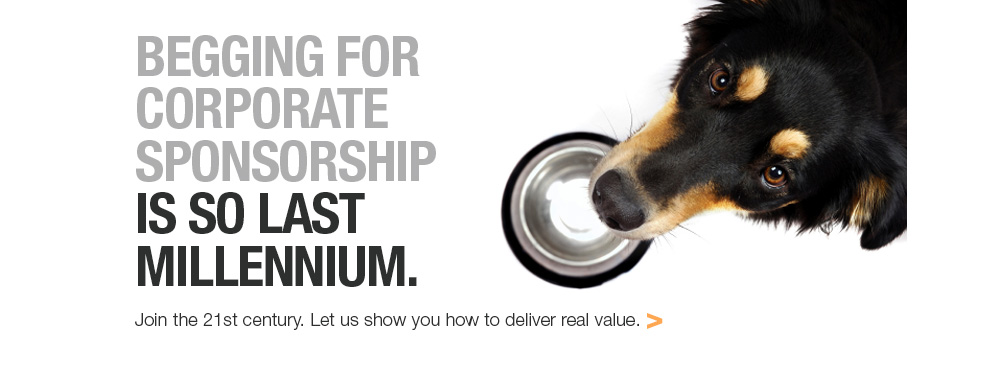

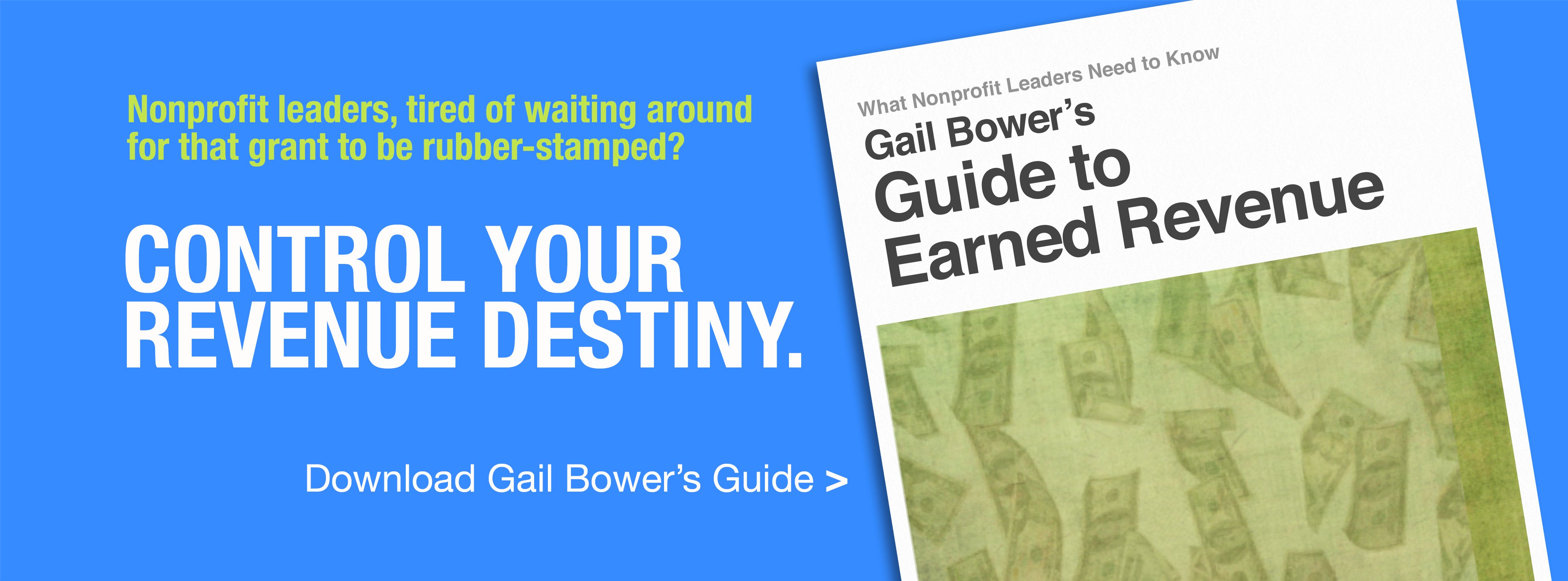




 November 15, 2017
November 15, 2017
Reader Comments (1)
Thanks for this terrific diagnosis, Gail. You make my ears -- and my wallet -- feel better. But do something about the size of this typeface while you're at it.